Pinterest tactics are an essential component that will assist in developing marketing strategies for both on and off-page platforms. It helps digital markets understand all Pinterest audiences and identify different trending content.
So, when writing Social Media Content for Pinterest, understanding Pinterest analytics is important. These Pinterest tactics will help plan and execute a Pinterest strategy for your brand. At a glimpse, you will be able to understand different Pinterest audiences and identify trending content.
There are various reasons that digital marketers use Pinterest for social media post writing. This includes endless pins in hopes of garnering traffic to a website.
Why do people use Pinterest for promoting their business?
Here are some of the reasons for availing Pinterest for propagating a website and helping a business grow.
Increasing awareness
It generates additional traffic to a blog
You can get leads from this source daily
Helps in earning more money from a site
How to use Pinterest analytics to boost traffic?
Pinterest analytics will help you understand the overall presence of audiences on Pinterest and their preference. So, you need to establish a business account for yourself on a site to read details on platform ranking.
After converting your personal account to a business account, go to “Analytics” dropdown. Here, there are several tools at an individual’s disposal, including Overview, Conversion insight, audience insight, trends and videos.
Overview analytics
The overview Pinterest analytics section provides valuable information on the performance of the Pinterest account. Some metrics tools help study the number of visitors to the Pinterest account and the audience it is generating. For example, it provides information on the number of clicks and helps understand how many times the account has been viewed on Pinterest. Also, you can study the number of times users have saved the pins.
Audience insight
It will help you understand the users who are interacting with your pins. It provides great insight on what to post and how to design your post. This enables you to target a certain audience group and promote your website based on it. Audience insight will provide you with audience reports from time to time, providing you with content ideas.
Video insight
Like the overview page, the video insight page shows video metrics such as total video views and the average playtime. It helps in achieving the desired traffic and generating leads from the post.
Conversion insight
Conversion insight correlates to the products of visitors on Shopify or Etsy. It provides information on the page visits, checkouts, the people who have added the product to the cart, average revenue over time and middle-order amount. Insight on these aspects assists in the long run.
Trends
This is a fairly new tool that helps you view the top trending content by category and also helps search functionality which you can use to target the best keywords.
Gaining a proper understanding of Pinterest analytics will help you understand the exact tactics you need to adopt to develop your Pinterest account and generate more audience to your website.

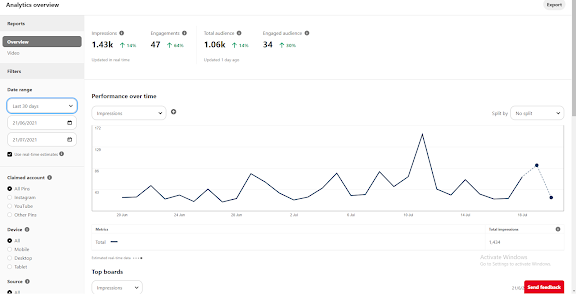
This comment has been removed by the author.
ReplyDeletevery unique blog post on this topic
ReplyDeleteContent writing Services Noida